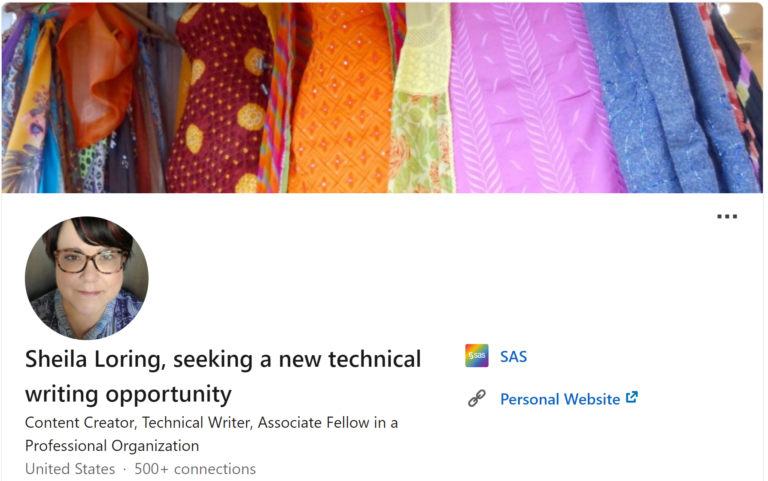
After spending almost 12 years writing product documentation (and working on a host of other projects), I decided it was time to try something new. I was also ready for some time off. Time to return to my old buddy LinkedIn.
LinkedIn provides many benefits if you’re looking for a new opportunity. And folks who want to stay connected with friends and coworkers might also find LinkedIn useful. It’s a great place to share ideas, ask questions, and learn about workforce news, interviewing, and more.
I’ve learned a lot about LinkedIn in recent months. Here are a few tips for newbies and for those who need a refresher.
- Take advantage of LinkedIn even when you’re not on the job market. Connect with friends and coworkers, keep your profile and experience sections up-to-date, and write and share posts a few times a week. Make sure those posts are professional. LinkedIn is not Instagram or Facebook. The point is to remain fresh on the minds of your network and other LinkedIn users. They might present you with a job opportunity that you can’t pass up.
- Invite coworkers to write recommendations. Recruiters can easily read them without requesting references. If you’re working, it’s easier to ask for a recommendation about a specific project or skill when it’s fresh on your mind. Don’t forget to write your own recommendations for those who’ve impressed you on the job or in volunteer roles.
- Have you read posts by other LinkedIn users that particularly resonate with you? Follow them to see their updates in your news feed. At the top of their profile page, click the green +Follow button. I bet you’ll come across a post that enriches your career or inspires your job search.
- Save posts that interest you to revisit them. They’re listed at https://www.linkedin.com/my-items/saved-posts/, which only you can see when logged in. The posts are also linked on your profile in the Resources section. This is helpful when you don’t have time to read and want to scan the post later.
- Take free LinkedIn courses. Learn about Python or cryptocurrency. Learn how to write a cover letter or how to use lists to increase your productivity. Consider sharing what you learned in a LinkedIn post or on another social media site. Maybe one of the courses will spark your creativity and benefit you on the job, or you’ll find a new skill to add to your profile.
- LinkedIn is not just for the tech industry. I’ve worked in that industry, so I’ve been tech-focused. However, many industries are represented on LinkedIn — higher education, health care, retail, and others. See LinkedIn Industries List & Rankings (2022).
There’s so much more to know about LinkedIn. I suggest taking a look at the following articles:
- 20 Steps to a Better LinkedIn Profile in 2022
- 10 Ways to Improve Your LinkedIn Page in 2022
- 12 LinkedIn Tips and Tricks (You Probably Haven’t Heard Yet)
Lastly, here’s my LinkedIn profile page. It’s by no means perfect or complete because I’m learning every day.
What are some of your favorite aspects about LinkedIn? How has it enriched your career? I’d love to hear from you.